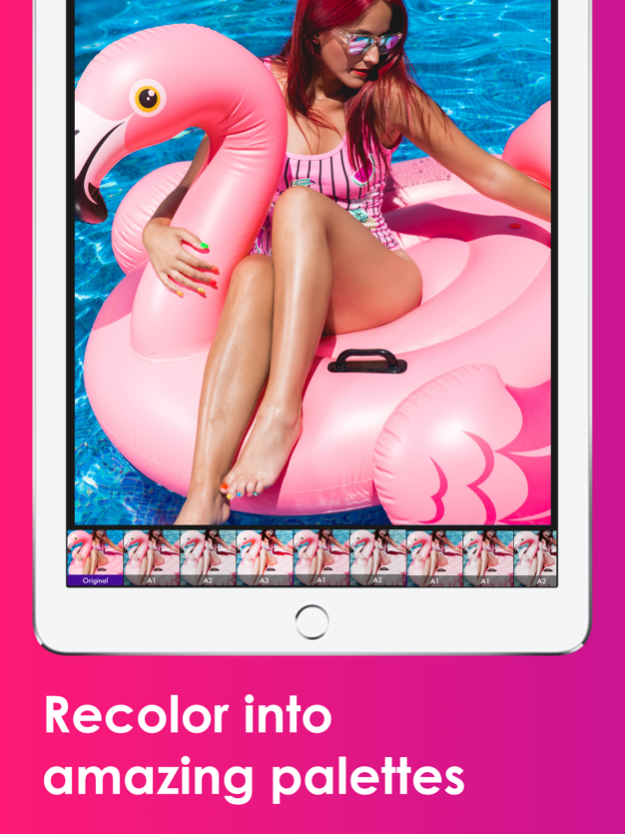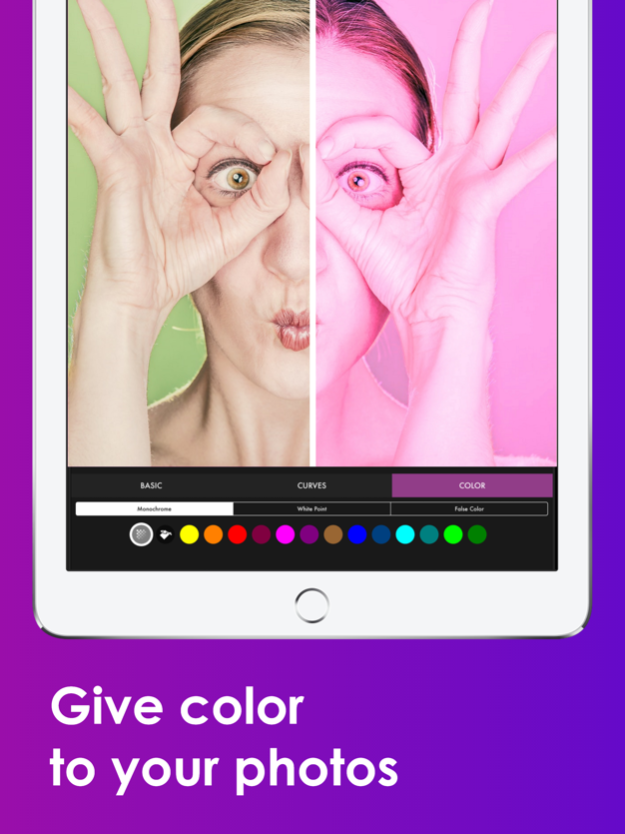ReColorer 1.2.3
Continue to app
Paid Version
Publisher Description
The premier way to recolor your photos and apply various color palettes to them. RGB, monochrome, white-point, false color, tint and many more advanced features.
ReColorer is the premier way to recolor your photos and apply various palettes to them:
• Adjust multiple color sources
• RGB Curves :
adjust RGB, red, green and blue channels simultaneously
• Experiment with different color palettes:
monochrome, white-point, and false color
• Essential for photographers and assistant for artists
AMAZING PHOTO EDITING TOOLS:
PROFESSIONAL ADJUSTMENT CONTROLS
16 Precise & selective controls:
• brightness, contrast, saturation, exposure, sharpness, vibrance, vignette, shadows, highlights, temperature, tint, hue, gamma, sepia, blur, glow and angle
• adjust controls simultaneously
UNIQUE FILTERS
• 50 authentic, film-inspired filters
• Auto adjust filter for instant fixes that uniquely adapts to colors and fine tune brightness, saturation, contrast, and more
BOKEH, BORDER, DRAW
• 34 beautiful bokeh shapes and light effects
• Add and customise text and borders
• Draw on images
MIRRORS, DISTORT, HALFTONE
• 52 modern, edgy mirror effects
• Amazing distort options, including: bump, light tunnel, pinch, twirl, glass and many more
• 23 halftone filters for amazing painterly effects
SKEW, CROP, ROTATE
• Correct horizontal and vertical perspective distortion
• Straighten crooked photos
• 11 crop presets, expand, rotate and flip filters
IMAGE ANALYSER
• Generate the histogram of the image
• Calculate average, maximum, minimum, maximum alpha and minimum alpha colours of the image
INNOVATIVE INTERFACE
• Simple, minimal design
• List of edits to jump between stacks
• Touch and hold to preview original image from everywhere
MORE FEATURES
• Choose from 3 export resolutions and upload your photos directly to Instagram, Facebook, Twitter,...
• Export to other apps
• Universal app
Be sure to tag your photos with #ReColorer
Have ideas for new features or improvements? We'd love to hear from you:
thomastsopanakis.wordpress.com/contact-us/
Oct 9, 2017
Version 1.2.3
This app has been updated by Apple to display the Apple Watch app icon.
- Bug with photo saving fixed
About ReColorer
ReColorer is a paid app for iOS published in the Screen Capture list of apps, part of Graphic Apps.
The company that develops ReColorer is Thomas Tsopanakis. The latest version released by its developer is 1.2.3.
To install ReColorer on your iOS device, just click the green Continue To App button above to start the installation process. The app is listed on our website since 2017-10-09 and was downloaded 13 times. We have already checked if the download link is safe, however for your own protection we recommend that you scan the downloaded app with your antivirus. Your antivirus may detect the ReColorer as malware if the download link is broken.
How to install ReColorer on your iOS device:
- Click on the Continue To App button on our website. This will redirect you to the App Store.
- Once the ReColorer is shown in the iTunes listing of your iOS device, you can start its download and installation. Tap on the GET button to the right of the app to start downloading it.
- If you are not logged-in the iOS appstore app, you'll be prompted for your your Apple ID and/or password.
- After ReColorer is downloaded, you'll see an INSTALL button to the right. Tap on it to start the actual installation of the iOS app.
- Once installation is finished you can tap on the OPEN button to start it. Its icon will also be added to your device home screen.